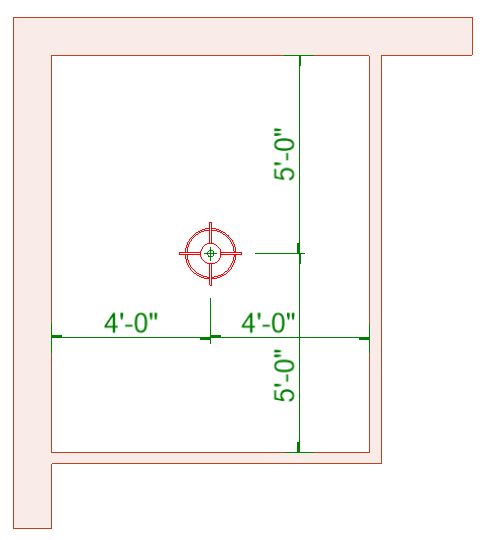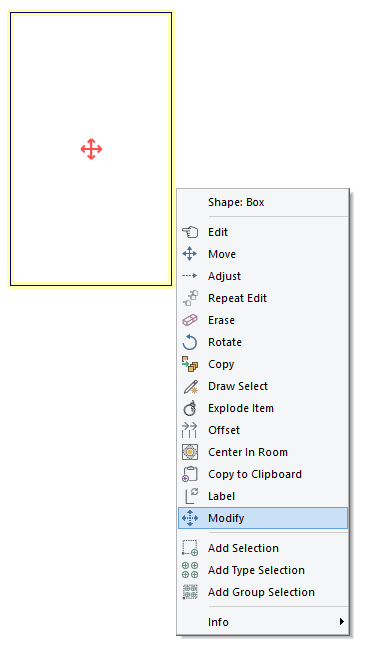Adjust
Polygon edges with Deflections can be adjusted.
Align to Edge
Selections Sets can be relocated using the Align to Edge command.
Align to Edge can use lines from walls on overlayed drawings as the target location.
Block Move
Items will remain on grid when using Block Move while zoomed out on a drawing.
Copy
In 3D Copy has the same options, Number of Copies, Distance, Equally Space Between and Multiple Placement as the Copy command in 2D.
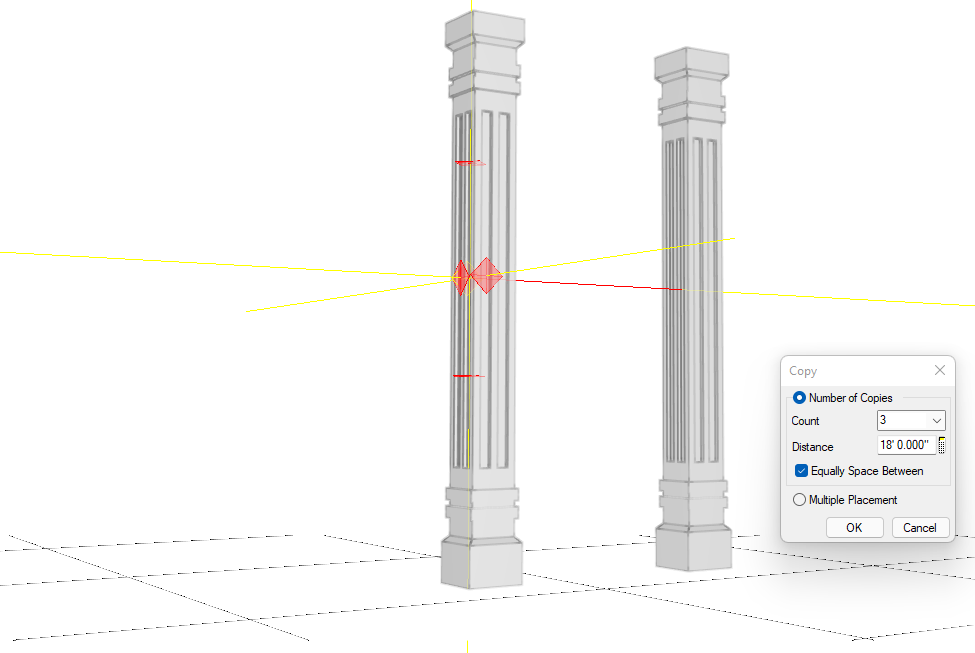
Extensions
Align to Edge & Make Parallel allows selection via an item's Extension.
Items can be moved by selecting their Extension.
Mode
If two dimensions are identically located in two different modes and one is moved the other no longer moves.
Openings
Block Move can be used to relocate an arrangement of Openings along a Wall.
Reverse
Only building objects are considered when reversing a drawing. Items such as notes and dimensions are ignored so that walls on a reversed floor plan are in the same location.