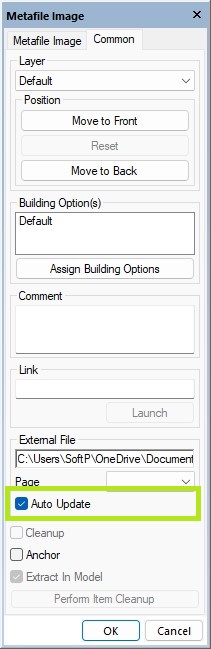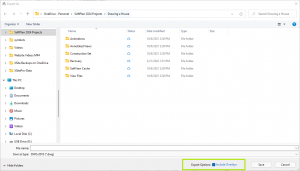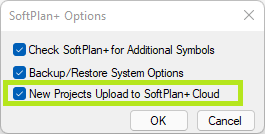DWG
Import of DWG files containing elliptical arcs improved.
Import of a DWG/DXF into a SoftPlan project the AutoCAD paper spaces automatically create SoftPlan plan set pages by default.
Import a DWG with items on invisible layers improved.
Round Trip of files from SoftPlan to DWG to SoftPlan improved.
Import of AutoCAD DWG files with polygon shaped clipping planes added.
Import
Import DWG file includes No Print setting.
Overlay
File > Overlay completely revamped, additions include multiple overlays and granular visibility options by item and mode.
Projection Snap points are generated from the lines of an overlaid file.
Projects
SoftPlan Projects are located under the Windows Documents folder by default.
If a project is opened in a new version but no changes are made the project is NOT saved into the newer version.
When sharing a SoftPlan+ project with one or more other users, there is now the option to mark the project as exclusive. Exclusive projects cannot by copied by anyone they are shared with, and the ability to export or print the project is up to the discretion of the project owner.
SoftPlan 2024 expands the sharing capabilities of SoftPlan+ by adding a new option for sharing a project with all key numbers within a company. With a single click of the mouse, a project can be shared company-wide without the need to specify each key number that is to receive the project.
SketchUp
Import SketchUp 2021, SketchUp 2022 and SketchUp 2023 files added.
Available to SoftPlan subscribers and SoftPlan+ subscribers only
Export SketchUp 2021, SketchUp 2022 and SketchUp 2023 files added.
Available to SoftPlan subscribers and SoftPlan+ subscribers only
Startup
SoftPlan startup is faster.