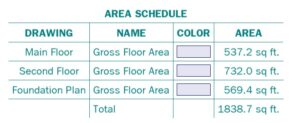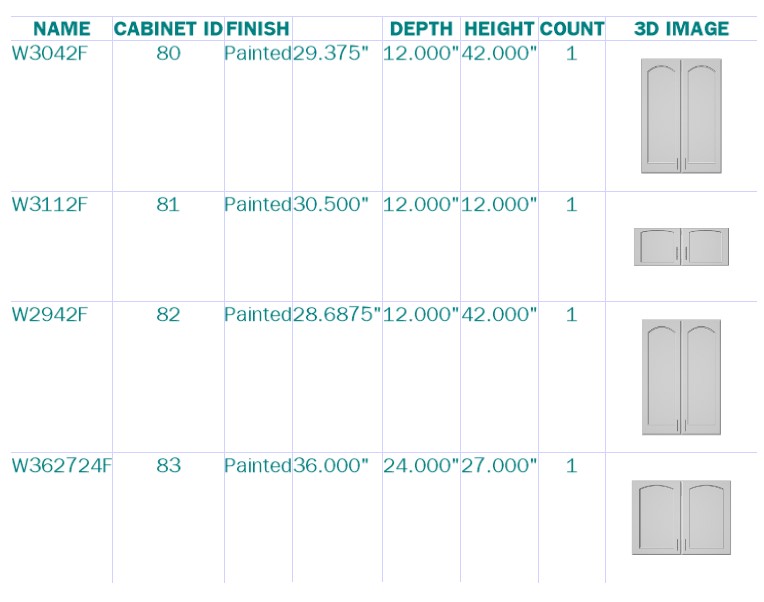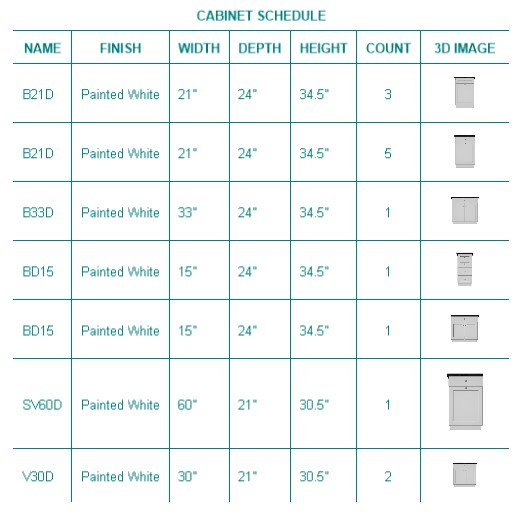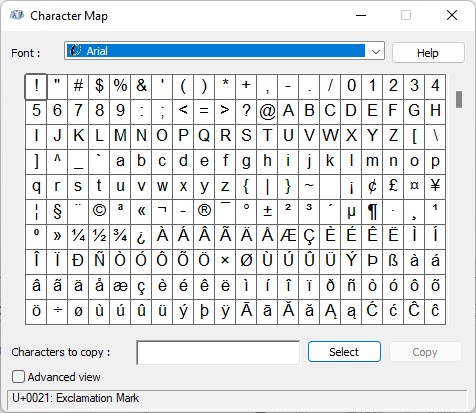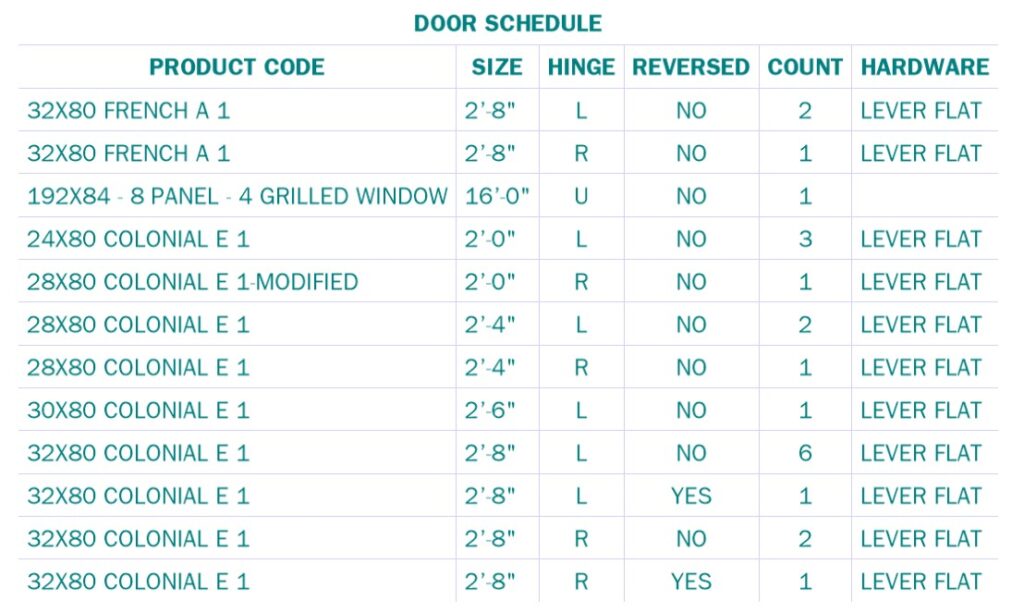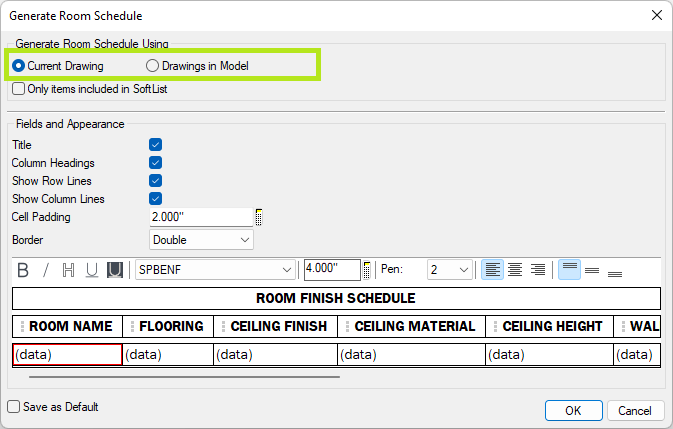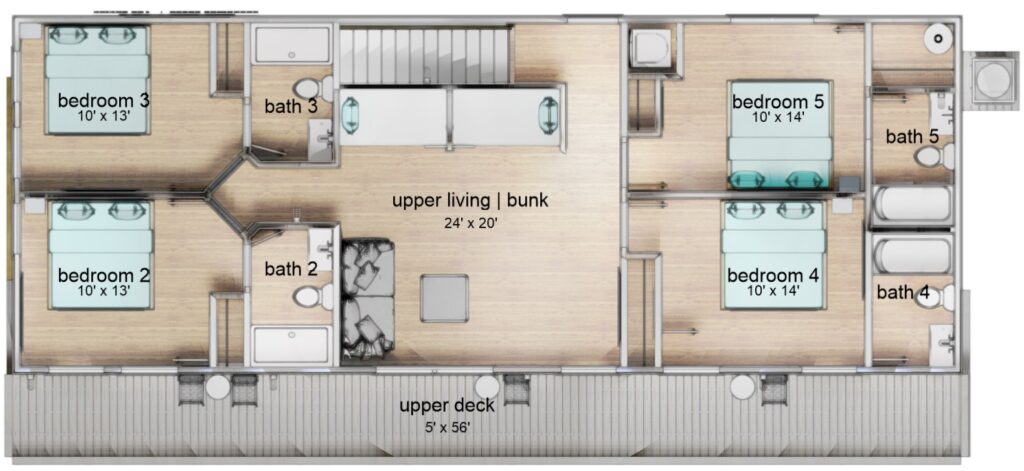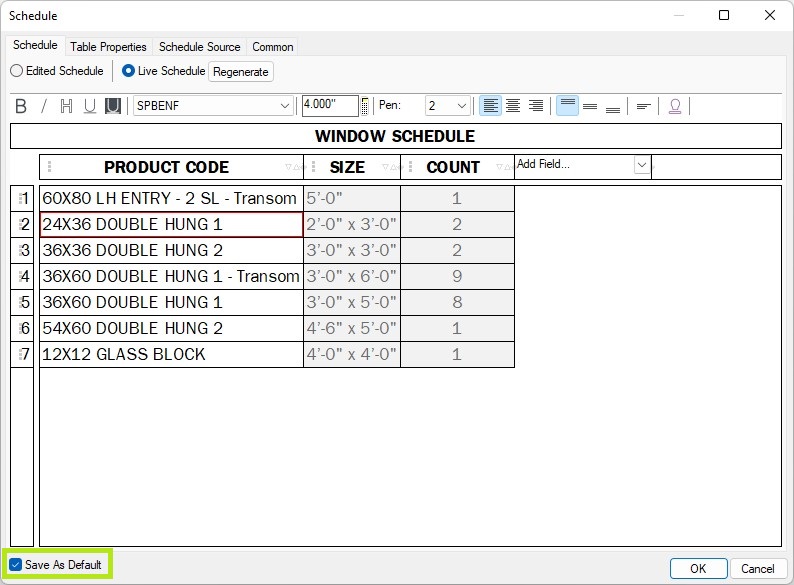Visible Items
Deck Schedule added to Visible Items > Notes options.
Dialog
If the Note dialog is changed in size or moved it will reopen at that size and location the next time that it is opened.
Font
SPHandSmallCaps font added.
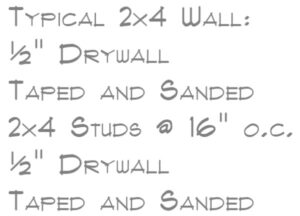
Keynotes
Renumber Keynote IDs command removes keynotes from drawings that have been removed from the project folder.
Multi Format Note
Bold ability added to Multi Format Notes.
Italics added to Multi Format Notes.
Underline ability added to Multi Format Notes.
These format options can be combined, they can also be applied to individual words and characters within a Multi Format Note.
Registered Trade Mark
SPHAND font contains the ® Registered Trade Mark character.
Revision Notes
Annotated Elevations and Sections can be included as source drawings for Revision Note Schedules.