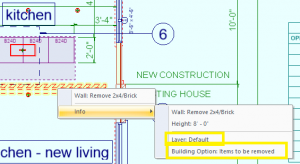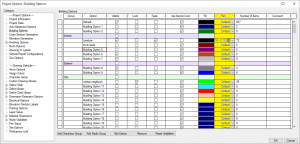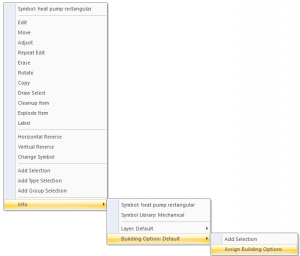Dialog
Building Option Dialog is modeless: this allows the drawing to Zoom and Pan while the dialog is open.
Generated Items
Items that are derived from items on a Building Option inherit the Building Option so items on generated drawings (Elevations, Sections, Framing Plans … ) are placed on the same building option as the source item in the floorplan.
Hide Unused
Hide Unused option added when selected only Building Items containing items display.
Interiors
Cabinets on disabled Building Options are ignored when placing Crown Molding.
Preview
Building Option setting changes: visibility, color and fade update the drawing immediately.
Pressing cancel will revert the changes on the screen and close the dialog.
Radio Buttons
Building Option Groups can now be added as either a checkbox or radio button group. Radio button groups allow only one to be visible at a time.
Sort
Numeric and Alphanumeric sorting added to Building Options.