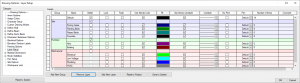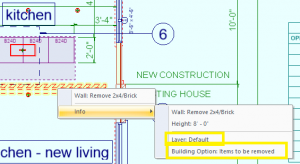Dialog
Layer Dialog is modeless: this allows the drawing to Zoom and Pan while the dialog is open.
Hide Unused option added.
Preview
Layer setting changes: visibility, color and fade update the drawing immediately.
Pressing cancel will revert the changes on the screen and close the dialog.
Project
Use Project Template Option option added when selected layers are managed at the Project level.
Right Click
Items can be assigned to a Layer via a right mouse click.
Set Default Layer
Cabinets can be Set to a Default Layer at definition time.
Posts can be Set to a Default Layer at definition time.
Speed Notes can be Set to a Default Layer at definition time.
Select
Multiple Select via Shift and Ctrl keys added to Layer Setup dialog. The selected layers can be edited or removed.
Sort Order
Layers appear in the sorted order from the Drawing options on the Edit dialog.